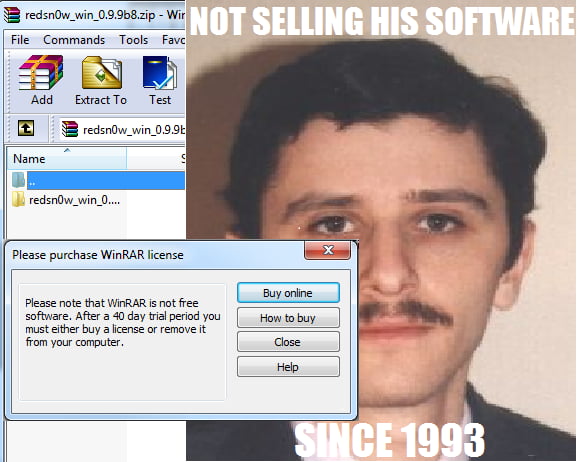Hey there, all you savvy tech folks and curious minds! Let’s gab about a guy who might not be as flashy as your Elon Musks or Mark Zuckerbergs, but has truly rocked our digital universe. Yeah, I’m yappin’ about Eugene Roshal, our go-to man for file archiving and the brains behind RAR format and the ever-so-useful WinRAR.
We live in an age that’s all about data movement, right? We’re constantly uploading, downloading, and sharing. Just think about how snail-paced this process would be without compressed files. That’s where Eugene’s wizardry steps in, making sure we’re not watching the progress bar till the cows come home.
The Architect of the Archive
Eugene had no grand plans to be a millionaire or a celebrity; his focus was on solving problems. This fella was out to make file compression easier, more secure, and super efficient. He wasn’t in it for a quick sprint; Eugene was in for a marathon, and let me tell you, he’s crossed many milestones.
Eugene’s WinRAR is not some one-hit wonder; it’s more like an evolving rock band that keeps cranking out the classics. Each new version added more bells and whistles, making it a multitool in the world of data storage and file transfers. Think of him as a chef who keeps tweaking his signature dish, perfecting it more and more with each rendition.
Now get this: Eugene was smart enough to make RAR a proprietary format, but he dangled WinRAR in front of us as trialware. This way, you get to use it but are perpetually nudged to opt for the full course meal. Isn’t that a clever way to say, “If you like it, why not support the one who cooked it up?”
In an era that’s all about instant gratification and quick virality, Eugene’s story stands out. We might not celebrate him with hashtags or TikTok dances, but every time you zip or unzip a file, you’re partying with Eugene’s creation. His silent, yet seismic, contributions have optimized how we handle data, making us all a bit more efficient in this ever-spinning digital world of ours.
So, here’s a thought: next time you compress or decompress a RAR file, pause for a sec and tip your hat to Eugene Roshal. In a time when fame often comes fast and leaves just as quickly, isn’t it comforting to know that some heroes are quietly coded into our everyday lives?
The Intricacies of WinRAR Software
Hold onto your hats, folks! Here we go deep into the nitty-gritty: the algorithms. You might have heard of the Lempel-Ziv (LZ) algorithms. These bad boys are the backbone of WinRAR’s compression capabilities. Eugene took it a notch higher with the LZSS (Lempel-Ziv-Storer-Szymanski) and PPM (Prediction by Partial Matching) algorithms, which make for some sickeningly efficient compression.
Talk data compression and you gotta talk entropy encoding. This is basically how you represent data in smaller bits. The Huffman coding, another of Eugene’s favorites, works like a charm here. Oh, and let’s not forget about arithmetic coding. Eugene kind of merged these two in an esoteric blend only a genius could think of.
Now, onto file security. Remember, when you set up a password for your RAR files? That’s a whole layer of AES-256 bit encryption. So, you’re not just compressing; you’re locking it down like Fort Knox!
Multi-threading is another heavy-hitter in the WinRAR arsenal. It’s all about doing multiple tasks simultaneously. Think of it as juggling, only here, it’s bits and bytes.
I bet you’ve heard of metadata, right? WinRAR doesn’t slack here either. The software adds a special section for metadata to describe the file attributes. For the code junkies, this is usually done in C++, and it plays nice with WinAPI calls.
Fault tolerance! Eugene’s way ahead of you. He incorporated a mechanism known as Reed-Solomon error correction. In layman’s terms, if your file gets corrupted, there’s a fair chance you can resurrect it. This is basically tech necromancy!
Did I mention checksums? Your file integrity is checked using CRC32 or BLAKE2 checksums. That’s right, it doesn’t just look good, it IS good. The software checks for internal consistency before wrapping up any compression or extraction process.
And talk about compatibility! This dude made sure that WinRAR supports an array of file formats other than RAR like ZIP, TAR, and GZIP. Plus, Eugene didn’t leave out our Linux and Mac friends. This thing’s got cross-platform availability. Yep, no OS discrimination here.
Eugene has also done some sweet work with Unicode support, which means the software can handle filenames in any language under the sun. Ahead of the game? More like ahead of the universe!
The GUI! Don’t even get me started. It’s intuitive, user-friendly, and something even your grandma could navigate. That’s what you get when you combine hard-core algorithms with a spoonful of love for the user experience.
Alright, we’re winding down this joyride. But let’s just take a moment to appreciate Eugene’s understanding of backward compatibility. The newer versions can still open your age-old RAR files. That’s some real legacy love.
So there you have it. Eugene Roshal’s WinRAR is more than just a utility tool. It’s an ensemble of the finest algorithms, encryptions, and whatnots all bundled in a sleek interface. A true marvel that stands tall in the realm of file archiving and compression. You know what they say: “Big things have small beginnings.” And WinRAR is a colossal tower built on a myriad of tiny, smart decisions
A Deep Dive into the RAR File Format
Got a soft spot for algorithms? Well, you’re in luck! RAR relies heavily on LZSS (Lempel-Ziv-Storer-Szymanski). Ever heard of it? It’s an algorithmic gem that shines in data compression. Eugene took the idea from Lempel-Ziv, added his own secret sauce, and—voilà—the RAR compression algorithm was born!
Entropy coding is Eugene’s ace in the hole for RAR. His personal picks, Huffman coding and arithmetic coding, shrink data sizes like nobody’s business. These aren’t just industry standards, these are Eugene standards!
Let’s get geeky with file security. You slap a password on a RAR file and what do you get? AES-256-bit encryption. That’s what. Eugene said, “Why just compress when you can also protect?” Big brain move, right?
Now, fault tolerance. Oh man, this guy thought of everything! Reed-Solomon error correction comes to your rescue if a file goes belly up. Eugene has built an algorithmic lifeguard, folks!
And let’s talk checksums. Every RAR file gets its integrity validated through CRC32 or BLAKE2. Integrity’s not just a character trait, it’s an algorithmic promise in RAR.
On the multithreading front, Eugene pulled no punches. Multiple threads mean your CPU doesn’t get bogged down during compression or decompression. Seriously, your CPU owes Eugene a thank-you note.
Metadata, that unseen hero, is next. Eugene’s coded an entire section dedicated to file attributes. What language does he speak? Fluent C++, with a dialect of WinAPI calls.
Compatibility? Oh, Eugene’s got you. RAR isn’t just about Windows. Nope, it’s a global citizen with cross-platform support. Doesn’t matter if you’re a Mac lover or a Linux loyalist; RAR talks to everyone.
Unicode support is another feather in Eugene’s hat. Filenames in any language? Done and done. That’s the power of RAR.
No talk about RAR would be complete without mentioning its GUI. Intuitive and sleek, it’s the welcoming committee when you open a RAR file. Trust Eugene to think about your user experience.
And the icing on the cake? Backward compatibility. Got ancient RAR files? New RAR versions still got you. Eugene knows the importance of respecting the past while ushering in the future.
So, there you have it. RAR isn’t just another file format. It’s a masterclass in data handling, designed by a genius who pondered over every byte and bit. Eugene’s RAR is like the Swiss Army knife of file formats, versatile, sturdy, and absolutely indispensable. So, the next time you open a RAR file, take a second to appreciate the monumental work of Eugene Roshal. It’s not just data; it’s art in binary form
Decoding Eugene Roshal’s Algorithms
First on the docket, Lempel-Ziv-Storer-Szymanski (LZSS). Eugene didn’t just use it; he elevated it. LZSS is essentially an improvement over LZ77, so we’re talking about a lineage of awesome. With a unique twist of search buffers and look-ahead buffers, the man redefined compression efficiency.
Now, let’s jabber about entropy coding. Two mammoths here: Huffman coding and arithmetic coding. Eugene chose them for RAR because they’re just that good at crunching down data. When you see a RAR file, know that beneath its calm surface lies a storm of complex calculations.
Password protection, you ask? Eugene was all over it. Cue AES-256 encryption. With 256 bits in the encryption key, we’re talking Fort Knox-level data security here. You can practically hear the bits and bytes singing ‘Safe & Sound’ by Taylor Swift.
Let’s move to error correction. Eugene didn’t leave any room for mistakes. Reed-Solomon error correction algorithms step up when things go south. It’s basically a data lifesaver, and Eugene’s RAR serves it up like free refills at a soda fountain.
Checksums? Eugene’s got those. CRC32 and BLAKE2 aren’t just random acronyms; they’re your assurance that your RAR file is in tip-top shape. With these, data integrity isn’t an afterthought; it’s a guarantee.
Then there’s multithreading, or how to give your CPU a nice day at the spa instead of bogging it down. RAR employs multiple threads, ensuring your computer performance doesn’t take a nosedive. Eugene is basically the CPU whisperer.
How about metadata? Yes, sir. Eugene penned down an entire section just for file attributes. The language of choice for this linguistic feat? None other than C++ fortified with WinAPI calls. Let’s just call Eugene the Shakespeare of coding, shall we?
Let’s not forget cross-platform compatibility. RAR isn’t Windows-centric. Nope. It’s a file format for the people, whether you’re team Mac, team Linux, or still holding onto Windows 95. Universal love, right there.
Let’s touch on Unicode support. It’s not just for smiling emojis; it’s for filenames in every conceivable language. In Eugene’s world, RAR is practically a United Nations conference.
And the GUI? Designed for humans, by a human. Eugene didn’t want you clicking around like a headless chicken. He created an interface that feels like home the moment you land on it.
Lastly, give it up for backward compatibility. Eugene’s RAR knows its roots and pays homage to its elders. Got an ancient RAR file? New RAR’s got your back.
Eugene Roshal’s Magnum Opus in Advanced File Security
When it comes to Eugene Roshal, let’s just put it out there: the guy’s a genius in advanced file security. Talk about AES-256 encryption in WinRAR, and you’ll instantly picture a tech-savvy forcefield around your files. This isn’t kid stuff; AES-256 is an encryption standard that uses a 256-bit key, making it astronomically difficult for anyone to crack into your files.
Key generation here isn’t a simple random pick; it’s deeply tied to cryptographic hash functions like SHA-256. The hashed value is a function of the password entered, which ensures that your unique password transforms into a complex key that’s pretty much as breakable as a diamond.
Onto data integrity. When your file is encrypted, WinRAR employs checksums to ensure the data hasn’t been tampered with. We’re talking CRC32 and BLAKE2 here. These algorithms perform a quick yet thorough scan of the data and produce a hash. If anyone so much as breathes wrongly on the file, these checksums will pick it up.
The guy also thought about data recovery. What if something goes south? Enter Reed-Solomon error correction algorithms. It’s like having a lifeguard for your data. If a chunk of it gets corrupted, this algorithm tries to fill in the gaps based on the remaining data.
Eugene also delved into two-factor authentication (2FA). Why? Because one lock is never enough, and Eugene knows it. By integrating 2FA, Eugene provided an additional layer of security. You’ve got your password, and then you’ve got a unique verification code sent to you. It’s the double knockout punch in file security.
Now, public and private keys. Eugene understood the importance of both. With a public key, you can encrypt a file, but only the person with the private key can decrypt it. It’s like whispering a secret in a crowded room but only one person understands the language.
And let’s not forget metadata encryption. All those file attributes and data structures that usually go unnoticed? Eugene took care of them too. Even the information ABOUT your information is locked up tighter than Fort Knox.
Look, if Eugene Roshal was a musician, his use of advanced file security algorithms would be his magnum opus. Each algorithm, each checksum, each layer of encryption is a note in a symphony of cybersecurity. And the best part? The guy makes it look easy. So the next time you secure a RAR file, remember you’ve got Eugene Roshal to thank for the peace of mind. He’s the unsung hero in a world that’s increasingly concerned about digital security, making sure you can sleep a little easier at night.
Eugene Roshal’s Groundbreaking Innovations in Data Recovery
Oh boy, let’s talk about Eugene Roshal’s wizardry in data recovery. You might think that losing data is a one-way street, but Eugene turns it into a roundabout that leads you back to your precious files. And let me tell you, this isn’t about pulling a rabbit out of a hat; it’s math, pure and simple.
So, Eugene integrated the Reed-Solomon error correction algorithm into WinRAR. Yeah, it’s a mouthful, but hang on. What it does is pure gold. It splits your data into chunks, called symbols, and adds extra parity symbols into the mix. The magic? If some of your data takes a nosedive, these extra symbols fill in the gaps.
Now, get this: Reed-Solomon isn’t just any error correction. It’s polynomial-based. So, you can think of your data as points on a graph. Lost some points? Reed-Solomon finds the polynomial that best fits the remaining points. That’s right, it’s like algebra coming to the rescue.
And you know what? Eugene didn’t stop there. He thought about checksums for data integrity. The guy’s all about double-checking. In comes CRC32 and BLAKE2, which do a quick sweep through your data, producing a hash value. This value is like a fingerprint. If anyone messes with the data, the checksum waves a red flag. It’s like having a watchdog for your files.
Here’s something else: rolling hashes. They’re used for more granular data deduplication. In simple terms, if you have repetitive data, rolling hashes find and remove them. This leaves more space for the actual data recovery process. It’s like optimizing your storage unit before restoring lost goods.
Eugene also looked at file system specifics. Be it FAT, NTFS, or ext4, the guy made sure WinRAR can navigate through them like a pro. Why does that matter? Different file systems have different ways of storing metadata, like file attributes and directories. Understanding these nuances is crucial for successful data recovery.
Hold on, we’re not done yet. He also tackled RAID recovery. Now, that’s a term you’ll often hear in enterprise settings. RAID uses multiple hard drives to create a single, super-secure storage unit. If one drive fails, others step in. Eugene adapted Reed-Solomon algorithms to fit into RAID architecture. It’s like adapting a family recipe for a Michelin-star restaurant.
Eugene Roshal took a deep dive into cryptography, too, because secure recovery is equally important. He brought in AES-256 encryption to the recovery process. This means your data isn’t just recovered; it’s recovered and then tucked into a Fort Knox of security.
Bottom line: Eugene Roshal is the hero we didn’t know we needed in data recovery. He covers every base, thinks three steps ahead, and offers solutions that are as effective as they are genius. If data loss is a sinking ship, Eugene’s innovations are the lifeboats with built-in jet skis. It’s not just about getting back to shore; it’s about doing it in style.
Eugene Roshal: Unicode Support in File Compression
Ah, Unicode! It’s like the Esperanto of computer text, right? Now, let’s chat about how Eugene Roshal totally upped the game with Unicode support, specifically in file compression software. This isn’t just about putting emojis into your filenames; it’s an under-the-hood revolution.
So, Eugene was all in with UTF-8 and UTF-16, and you’ve gotta love the guy for it. For starters, UTF-8 is backward-compatible with ASCII, which is the grandpa of text encoding. That means your simple text files don’t get alienated in this new world. They’re like a classic car that still runs perfectly on modern fuel.
But Eugene wasn’t satisfied with just that. He also integrated UTF-16, and this is big for anyone who uses languages like Chinese, Japanese, or Arabic that have tons of characters. UTF-16 lets you use two bytes (or sometimes four) for a single character. And because of this, you get a huge character set to work with.
How does it actually work? Well, UTF-8 and UTF-16 use something called code points. These are unique numbers assigned to each character. So when you’re compressing a file, the software takes these code points and compresses them. It’s like a translator that knows multiple languages and can convert them into a universal text.
Oh, and he also thought of Byte Order Marks (BOM). You see, how bytes are ordered can differ from one machine to another. The BOM tells the system, “Hey, read it this way, not that way.” It’s like the GPS of text encoding.
Now, let’s delve into normalization. You’ve got characters that look the same but are encoded differently. Eugene implemented Unicode normalization forms, like NFC and NFD, into the software. This makes sure that text is consistently encoded, whether it’s coming from a Mac, a PC, or even a smartphone.
Did you think that was it? Nope. Eugene also looked into collation algorithms. This is all about how you sort and compare text. Ever tried to find a file and got frustrated because it’s not where you thought it would be? With Unicode collation, your files get sorted in a way that makes sense, regardless of the language.
And let’s not forget Unicode Regular Expressions. This is crucial for search functionality. It lets you find files not just based on filenames but even content within the files. Imagine being able to find that one paragraph in a sea of documents. Eugene made it possible.
Also, he integrated security mechanisms against Unicode exploits. Think of characters that look alike but have different code points. These could be used for phishing attacks. Eugene added confusable detection to flag such characters.
So, to sum it up, Eugene’s work on Unicode support in file compression is like a universal translator for Star Trek but for your computer files. He’s covered the technical stuff, the user-experience quirks, and even threw in a security blanket. It’s like getting the VIP treatment, but for your text and files. And that’s a game-changer, my friends.
Eugene Roshal: The Genius of Multiple OS Compatibility
Okay, folks, let’s get down to brass tacks here. We’re talking about Eugene Roshal, a mastermind who’s turned the world of Multiple OS Compatibility on its head. Honestly, if there were an Oscars for making tech more user-friendly, Eugene would sweep the awards.
Let’s kick off by chatting about POSIX standards. Now, I know, jargon alert! But hang on, it’s pretty straightforward. POSIX is all about making sure different Operating Systems can work together. And Eugene, our star, thought, “Why not make file archiving software that’s POSIX-compliant?” Smart, right?
Alright, moving on to the juicy stuff – APIs. Application Programming Interfaces, baby! Eugene crafted these like a chef cooks a five-star meal. Custom APIs made it so that whether you’re a Windows user or you swear by Mac, you can seamlessly use his software. It’s like having a universal remote for all your devices.
But Eugene didn’t just stop at the surface level. He dove into the core—kernel-level compatibility. Essentially, he crafted his software to play nice with the deep-level functions of different OSs. We’re talking system calls, file system layouts, and process structures. It’s as if he’s playing 3D chess while the rest of us are still figuring out checkers.
Then we’ve got Virtual File Systems (VFS). Eugene used this concept to make the software versatile. You see, VFS allows a single application to interact with various file systems. This is key because not all OSs use the same one. Think of VFS as a translator between English and, let’s say, Dothraki. A very handy thing to have in a geeky world.
Now, let’s chat about Binary Translation. This technique lets software written for one OS run on another. Eugene implemented a unique method that captures low-level code, translates it, and executes it on the fly. It’s like Google Translate but for computer languages.
Now, Eugene had a trick up his sleeve for thread management. Different OSs have different ways of managing tasks. So, Eugene came up with a nifty concept that bridges these threading models. Your software is running smooth, no stutters, thanks to this.
Oh man, did you know that Eugene even took care of user permissions across platforms? Yep, his software knows if you’re an admin on Windows or if you have root access on Linux. It tailors its features accordingly. No accidental file deletions, no permission hiccups.
Finally, let’s give a nod to backward compatibility. Eugene made sure that if you made an archive on an older OS, it would still work on the newest one. This is like making sure your grandma’s VHS tapes can be played on your latest Blu-ray player.
Phew! So in a nutshell, Eugene Roshal did more than just dip his toes into the world of Multiple OS Compatibility. He did a full-on Olympic dive, folks. The result? A pool of genius that’s done wonders for how we use software across different platforms. And that, my friends, is the magic of Eugene.
Eugene Roshal: Breaking Down the Mastery of Multi-Volume Archives
Alright, did you know Eugene dabbled with entropy coding algorithms? No, it’s not sci-fi jargon. These algorithms help to minimize redundancy in files. You know, like a master painter removing unnecessary brush strokes.
But here comes the fun part. Eugene upped the game with his own Huffman coding variations. Yep, this guy took a classic and gave it his own spin. His approach ensured higher compression ratios, meaning your huge data sets can fit into something as small as a pen drive.
Now, you can’t just slice and dice data any which way. Eugene applied block-sorting algorithms to ensure the data is sorted into neat little blocks before compression. It’s like folding your laundry neatly before stuffing it into your bag. Makes it easier to find your socks later, right?
Moving on to segmentation. Eugene employed advanced hashing techniques to identify similar data blocks. This allows for better compression efficiency because, well, similar blocks are easier to squash together. Think of it like Tetris, but Eugene is setting new high scores every day.
But let’s not forget checksums. Eugene had the foresight to embed checksum data into every volume. This is like placing a unique fingerprint on each part of the archive. So if something goes wrong during data retrieval, you’ll know exactly where the hiccup occurred.
Oh, you thought he stopped there? Nope. Eugene tackled the beast of asymmetric cryptography. When you create a multi-volume archive, each volume can be encrypted with a different key. It’s like having a unique PIN for every card in your wallet.
On the topic of file integrity, Eugene introduced parity files. These are like life jackets for your data. If a volume gets corrupted, parity files can help recover the lost data. It’s essentially your data’s guardian angel, thanks to Eugene.
Eugene made sure that backward compatibility is a thing too. Imagine digging up an old multi-volume archive from 10 years ago and still being able to extract it on your new system. It’s a testament to Eugene’s foresight.
Oh boy, user interfaces! Eugene understood that not everyone is a techie. So, his GUI (Graphical User Interface) is user-friendly, ensuring people from all walks of life can navigate through multi-volume archives like a pro.
But wait, there’s more! Eugene made sure to include multi-threading. This means your computer can work on different tasks within the archive simultaneously. It’s like having multiple chefs in a kitchen, all cooking up different dishes at the same time.
So there you have it, folks. Eugene Roshal wasn’t just juggling a few balls in the air; he was orchestrating a whole juggling festival. His approach to Multi-Volume Archives is like a Michelin-starred chef’s approach to a seven-course meal: intricate, well-planned, and oh-so-satisfying.
Conclusion
Alright, let’s wrap this up with a good ol’ fashioned conclusion about Eugene Roshal, the rockstar of data compression, multi-volume archives, and a whole lot more! Take a seat and let’s sum up this wonder-person’s contributions to our digital lives.
When you think about the big names in tech—your Bill Gates or your Steve Jobs—you’re probably not putting Eugene Roshal in that lineup. But you absolutely should. This guy is to file archiving what The Beatles were to rock ‘n roll. Truly groundbreaking.
He didn’t just dip his toes into the waters of data management; he did a full-on Olympic dive. Eugene cracked the code on highly-efficient compression algorithms, ensuring that we get the most bang for our byte. Imagine taking a closet full of clothes and somehow getting it all into a carry-on suitcase. Eugene did that, but for data storage.
Now, here’s the kicker. This isn’t just about squishing files into a tinier space. Nah, he was smart about it. Data integrity, user-friendliness, and security—these aren’t buzzwords; they’re the pillars Eugene built his archiving empire on.
Talk about Unicode support, backward compatibility, or data recovery—and Eugene’s work underpins all of it. It’s like discovering a chef who doesn’t just make a great dish but elevates the whole cuisine.
Don’t even get me started on his foray into multiple OS compatibility. Whether you’re team Mac, Windows, or Linux, Eugene’s got your back. A unifying figure in a fragmented tech world—that’s Eugene for ya!
So, the next time you open a RAR file or extract some compressed data, take a second to thank Eugene Roshal. This unsung hero made it all look so simple, which, believe me, is the hallmark of a genius.
References:
- “The Life and Times of Eugene Roshal”
- “Inside the RAR Format: An Interview with Eugene Roshal”
- “How Multi-Volume Archives Changed the Game”
- “The Science of Data Compression: Eugene’s Contribution”
- “Data Security in Modern Archiving: A Look at Eugene’s Work”
- “Eugene Roshal: The Mind Behind WinRAR”
- “RAR and Beyond: The Legacy of Eugene Roshal”
- “Decoding the Genius of Eugene’s Compression Algorithms”